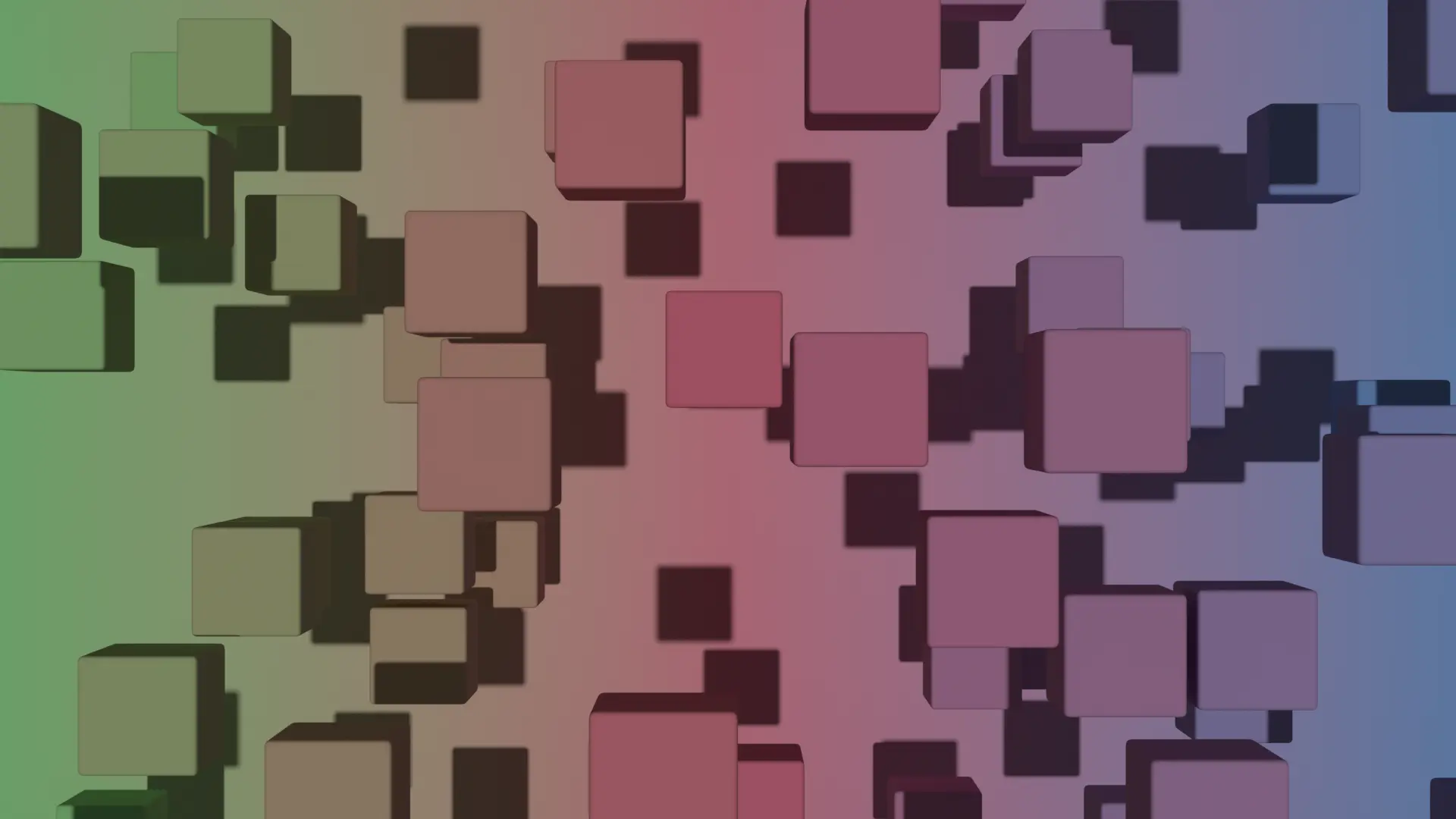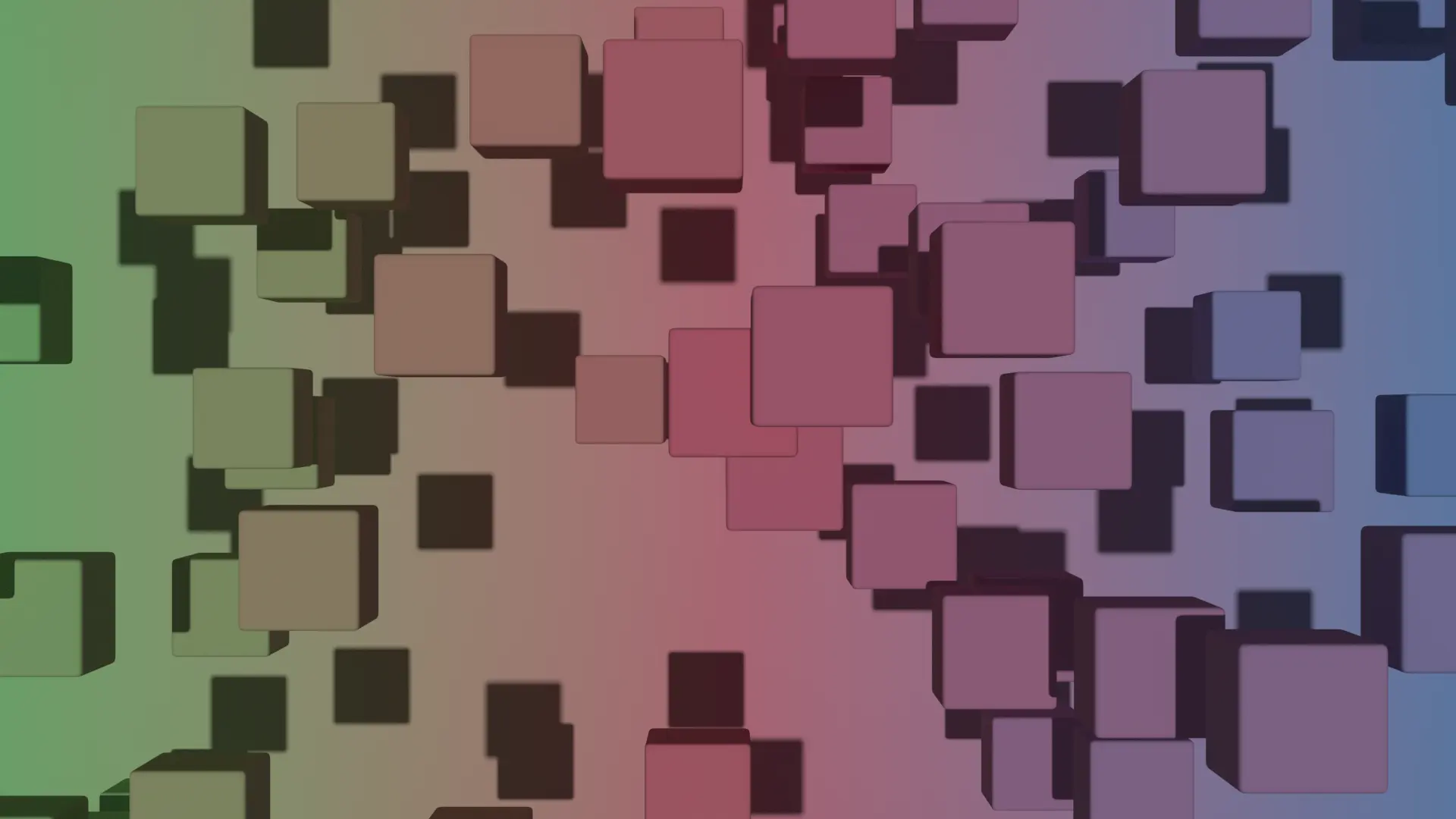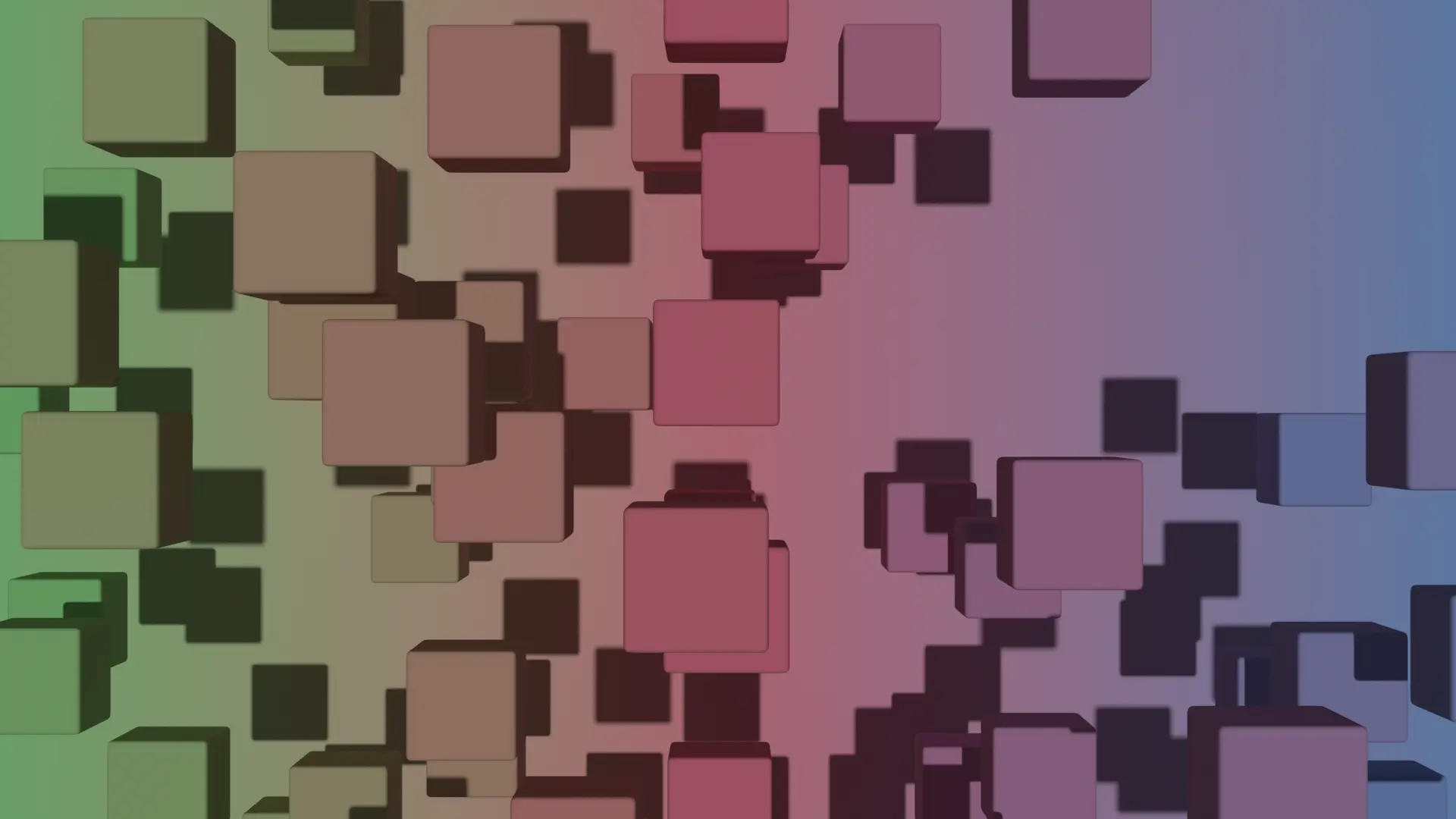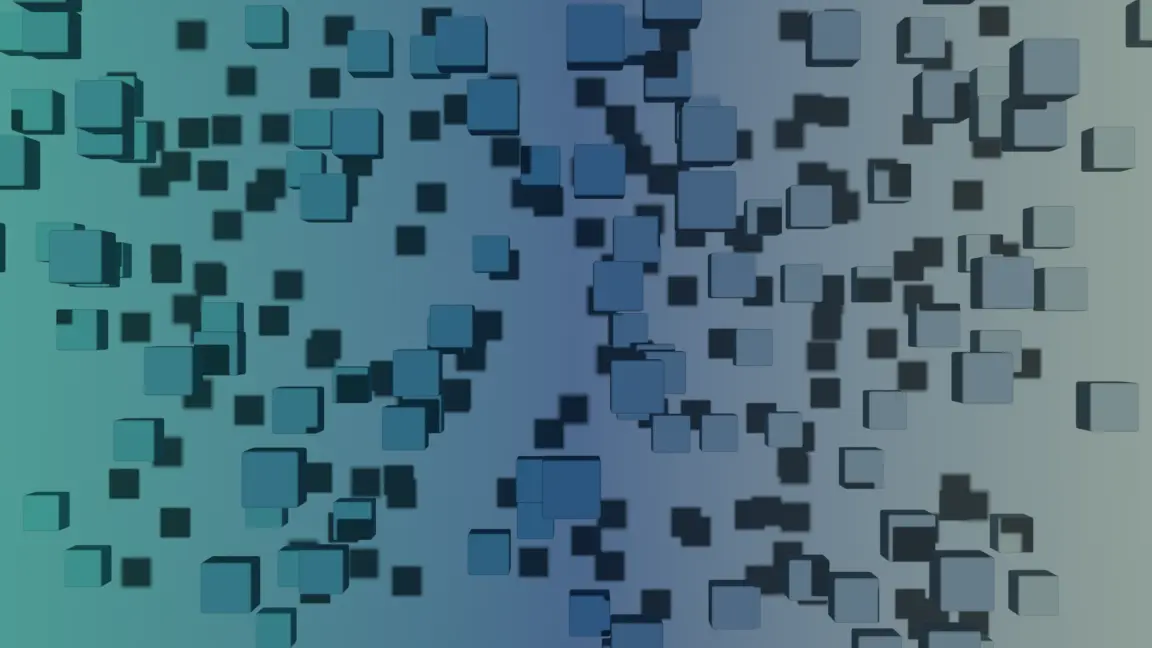The 3D structure was fairly straightforward. First, I created a plane with a three-colour gradient using linear interpolation (AKA lerp) for my background. I then generated a variable number of cubes in random positions with colours matching their position over the background gradient. The cubes were placed with a minimum distance between them so there would be no 3D-overlap. The scene was then rendered and ready to be used as a desktop wallpaper.
This process was then repeated a number of times, each time with a new set of cube positions. The images could then be displayed as a slideshow.